Here's a program that I have spent a good amount of time working on. I am still fine tuning and adding new features. Although I will never feel that it is really ready to open up to others, I want to share it and get some feedback. It is generally built around how I DM and designed for D&D Next, but should be general enough to be usable for any fantasy themed game. It is not intended to stand alone and requires a good amount of creativity to fill in the blanks.
Download version 3.2.2.
How To Use the DMScreen
Running the .exe file will open up the main screen, which focuses on the adventuring tab. This will be the main tab that you will end up using. This tab can generate encounters, treasure, monsters, tricks, traps, special encounters, and a room description. The bottom inputs are for the number of players in the game, their average level, and whether the encounter is going to be indoors or outdoors. These inputs are used to scale the level and quality of the items, monsters, etc. These randomly generated items allow a quicker response to the players' actions without having to create an exhaustive list of details surrounding every action the players might take (and without having to hold pages of tables to roll on).
Encounter:
This button will generate an encounter, but not in the usual sense. The "encounter" will be based on a ratio of empty rooms/areas, monsters, monsters with treasure, treasure, tricks, traps, and special encounters. The empty rooms/areas, which are for indoors/outdoors respectively, will simply list the [Location] with a chance for something of note to also be in that location. These empty rooms exist to ensure that players cannot simply respond to everything of note that the DM mentions with intense suspicion and hostility, else they risk wasting time and random encounter rolls.
When the encounter is not empty, the [Location] will also be joined by the other information for the encounter, such as the type of monster and its difficulty, the type and amount of treasure in the encounter, the junk that a monster is carrying, etc. These details, combined with the location can be linked together by a DM into a more cohesive and interesting encounter. Treasure types include a wide variety of goods, weapons, magic items, furniture, clothing, maps, secrets, deeds, and much more. Tricks and traps will give a list of a number of details that could give away the nature or existence of tricks/traps as well as the nature of the trick or trap. Traps can occur with any other encounter type. These details can often be a false flag, ensuring that the players cannot instantly assume that the presence of such details means the presence of a trap and requires player diligence without requiring that players read the mind of the DM. Hack & Slash is much more eloquent on how this can work than I could ever be.
NPC's:
This tab is useful for when players interact with NPC's. There are buttons for quickly generating the reaction and morale of non-player characters/monsters, for those that use such things. There are also buttons for problems ( which create a quick, but abstract quest), rumors, obtuse (which will list why an NPC is difficult or annoying), and other (which generates names, towns, shops, roads, etc.).MISC:
The MISC tab has a collection of other buttons that I could not find a good place for. This includes mutations, which I adapted from a number of gaming blogs I read (go check them out, they have some good stuff there!), magic items, non-magic items, junk, area descriptors, and item quality. The different type of magic items and non-magic items can be selected from the drop down menu. These items, however, are not based at all on character level, unlike the treasure for encounters, and will simply return a random item based on a randomly generated value (which tend to be of lower value).History:
The last tab in the DMScreen is a text box that holds all of the previous results that have been generated in the current session. This is useful when multiple results need to be generated and held.I am skimming over many of the finer details, and I intend to cover in more detail each type of encounter and how they are generated. Please give the DMScreen a try, and let me know how it works for you. If you find any bugs or have suggestions for future features please feel free to comment here or email me!

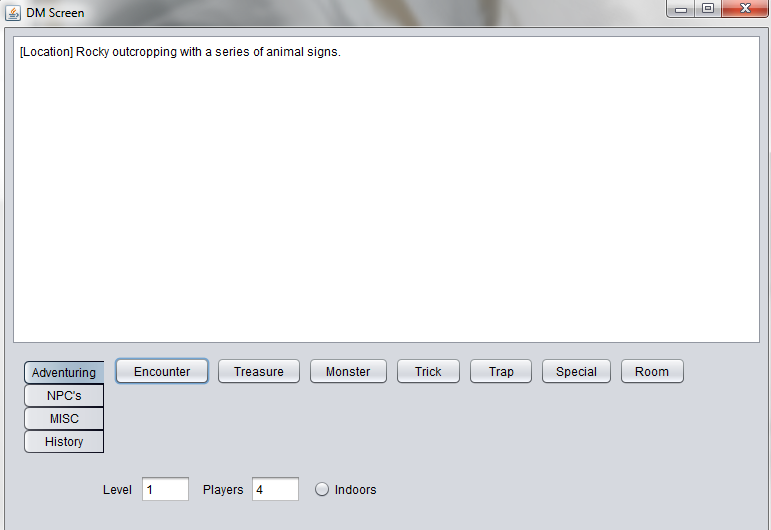




Comments
Post a Comment